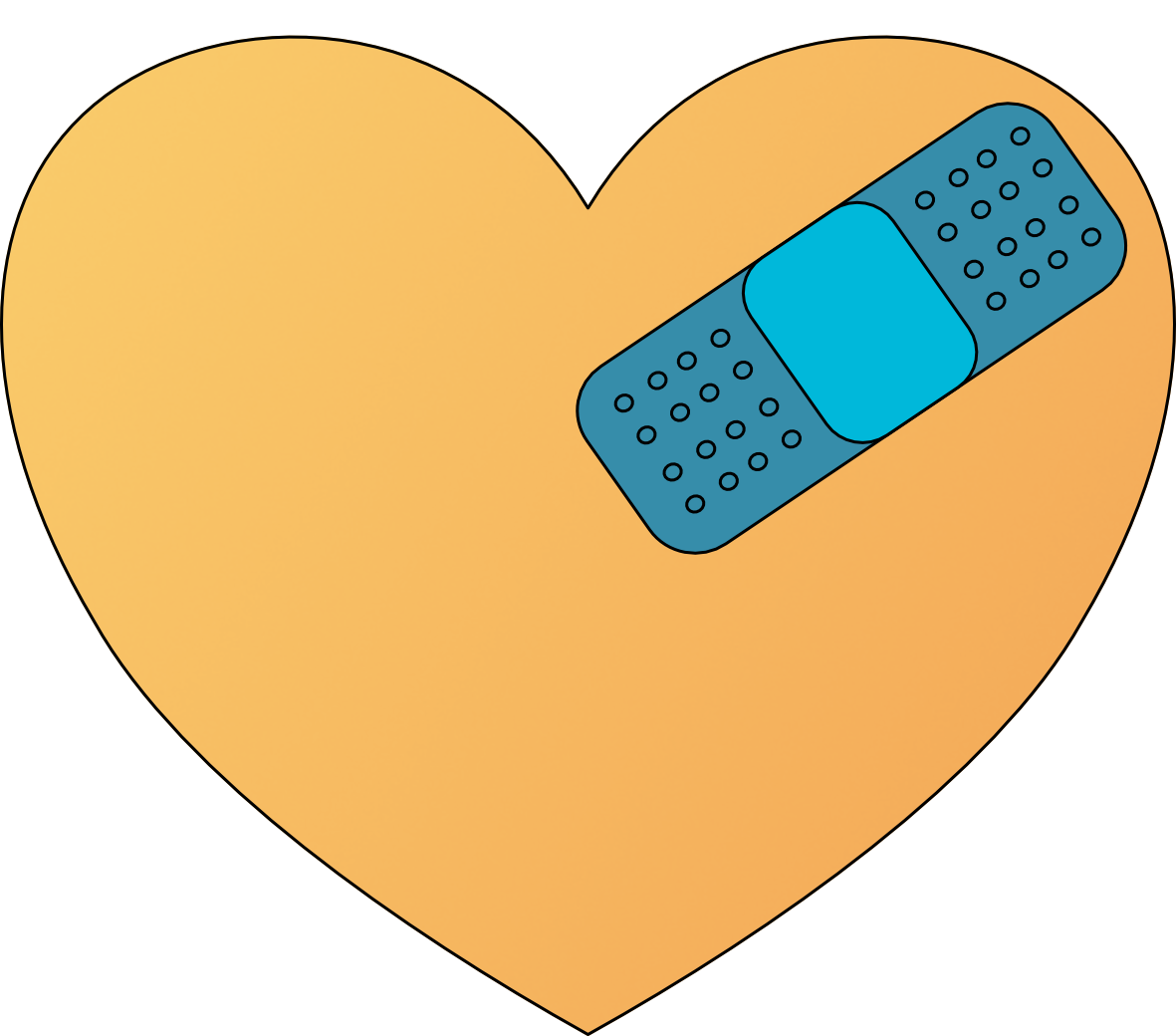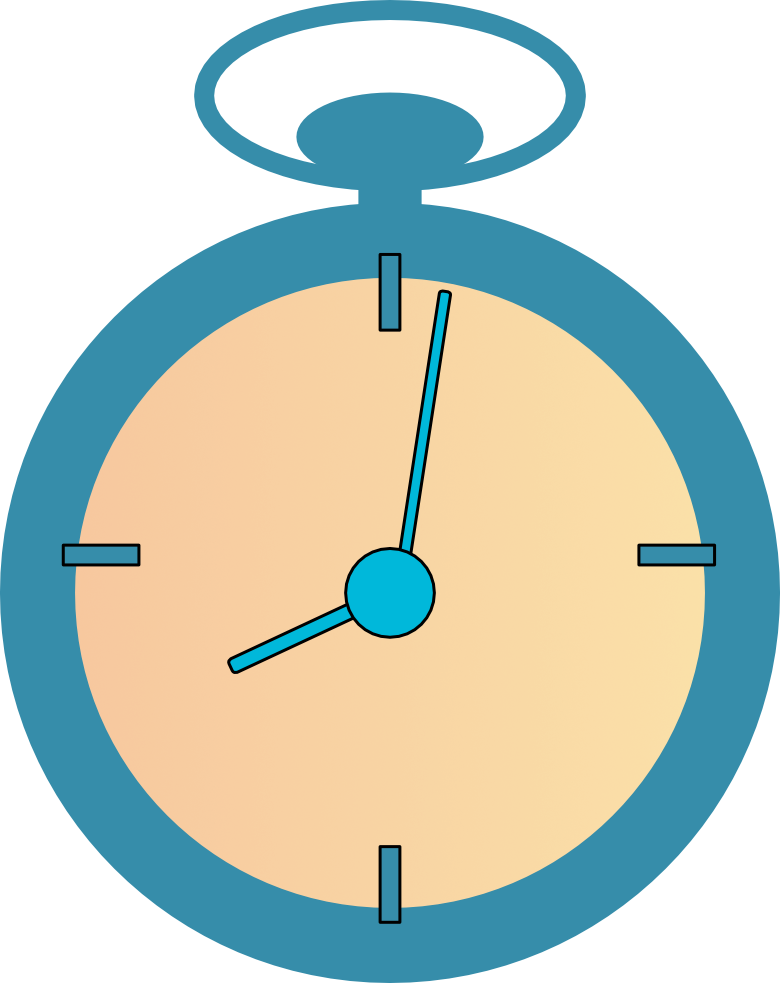clientPortal
________________________________________________________________________________________
____________________________________________________
Step 1
When you become a client, you will receive an email from TherapyNotes.com on behalf of our office:
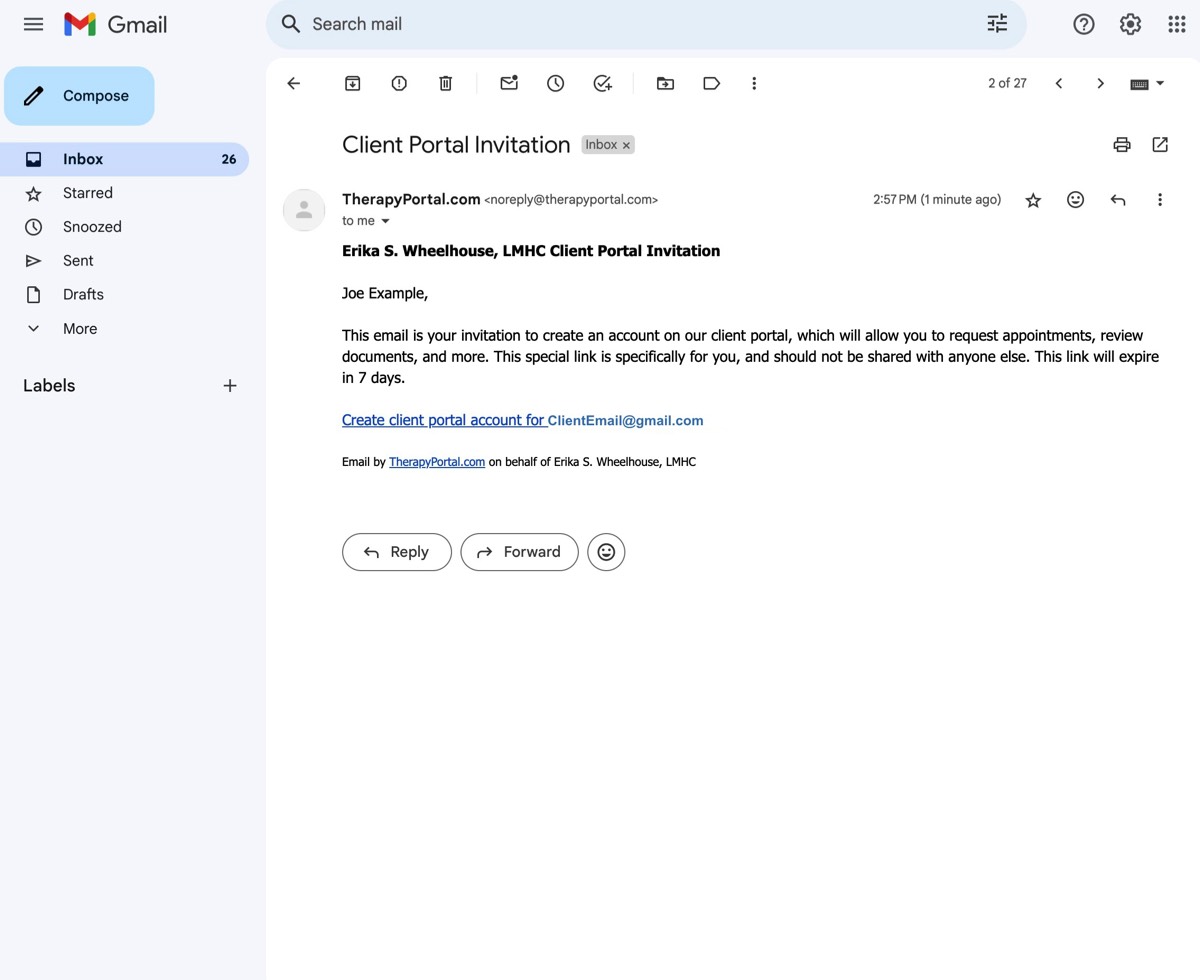
When you click on the link by the red arrow, you’ll be taken to our Client Portal where you can sign-up and create your own log-in.
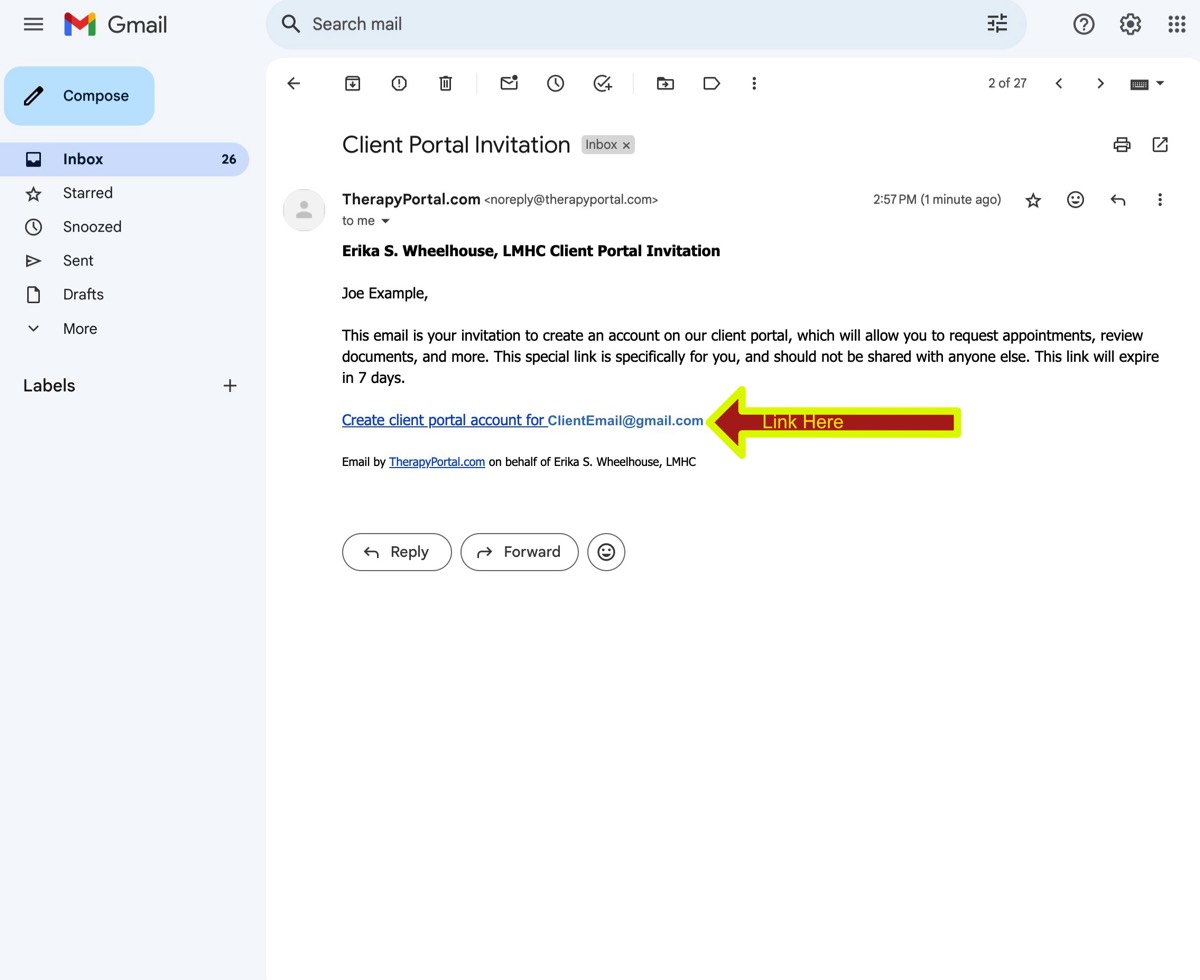
________________________________________________________________________________________
Step 2
To sign up, enter the Client’s Birthday in the m/d/yyyy format
Create your own password, then confirm that password.
Accept the “Therapynotes Terms of Service” by clicking on the square, then press the “Sign up” button.
Note our office will NOT have access to your password, nor can we access this account on your behalf.
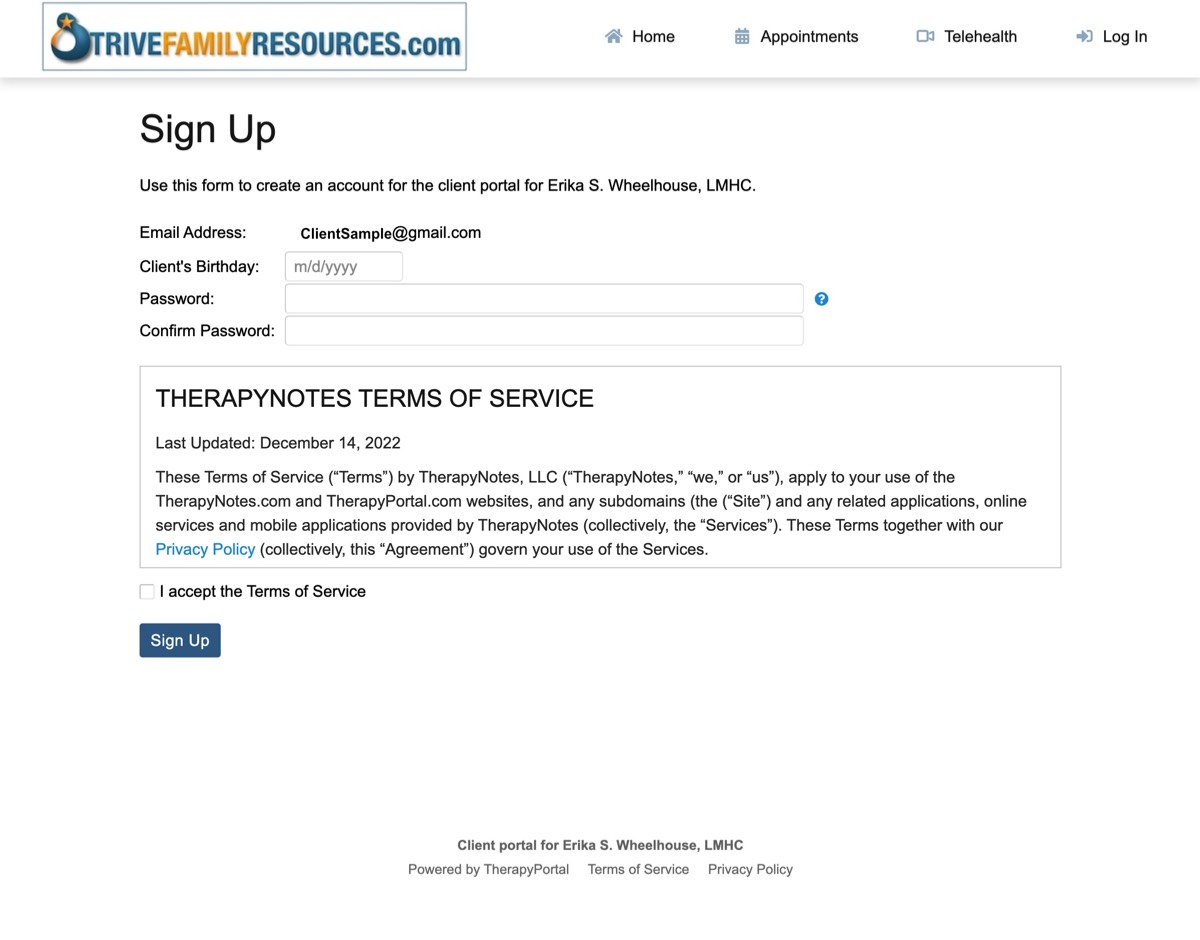
________________________________________________________________________________________
Step 3
Your “Homepage” has an overview of any items that require your attention, such paying your bill or signing any documents.
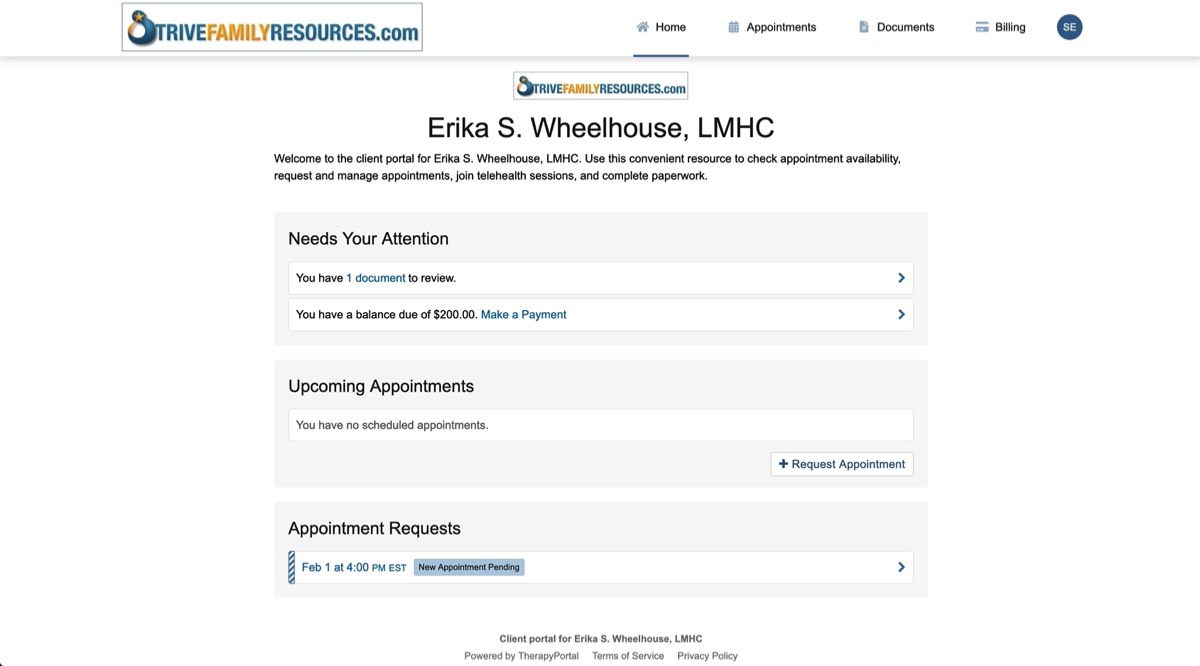
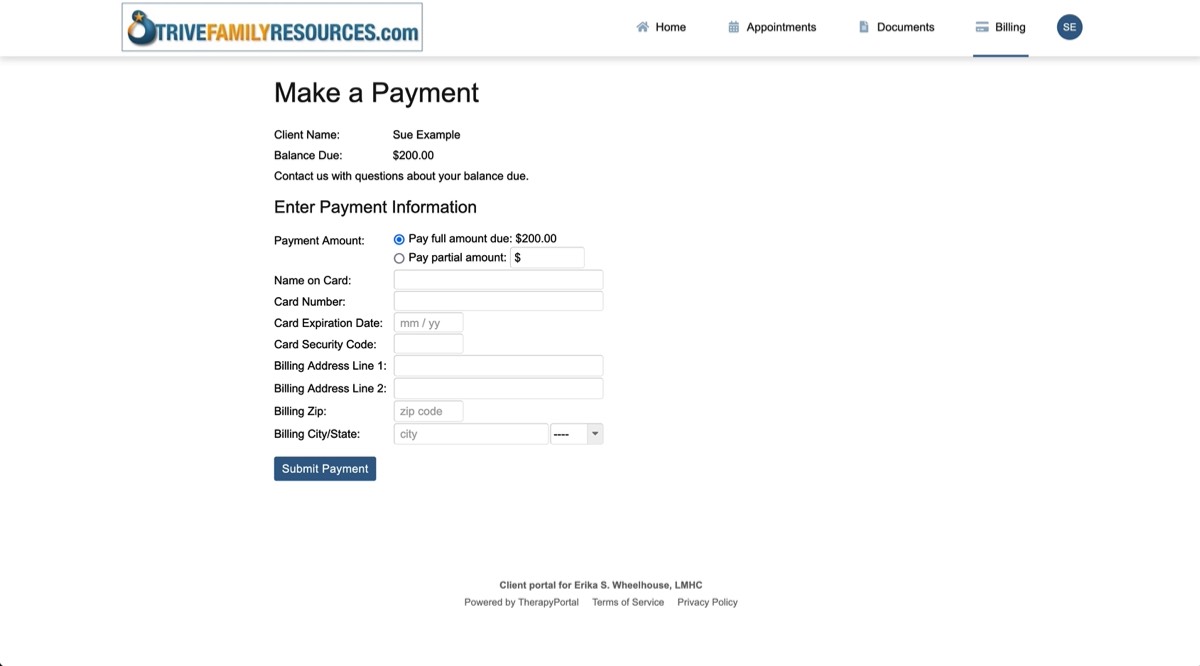
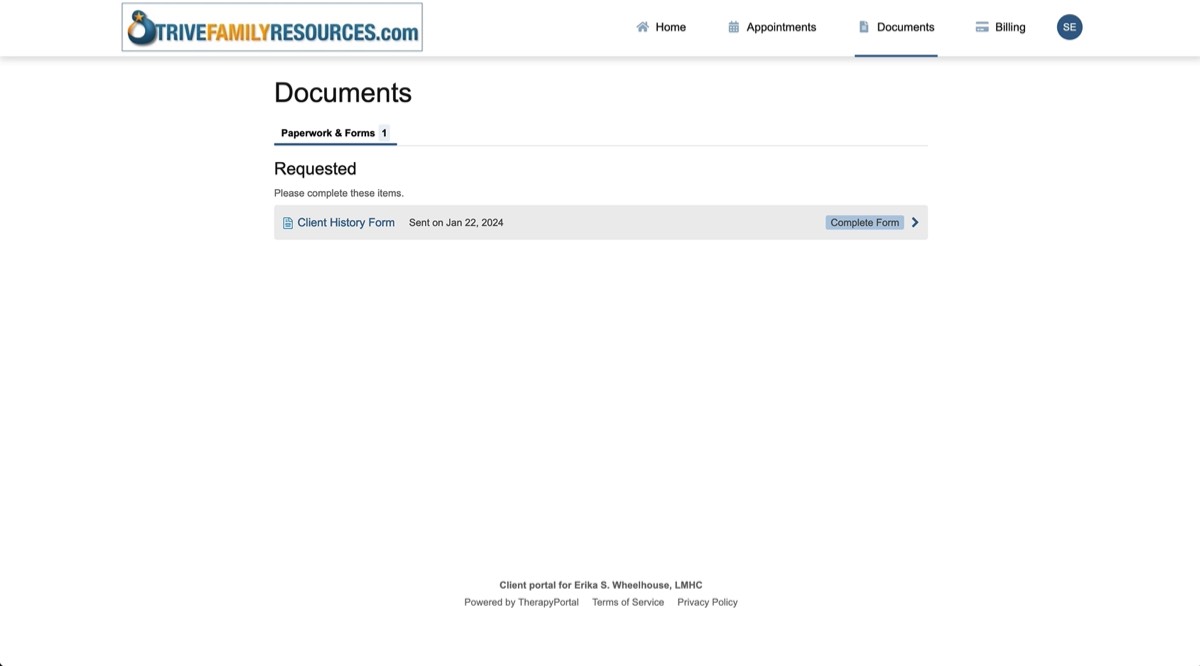
________________________________________________________________________________________
You may also request an appointment.
Once you select the date and time, Erika will be notified and approve the request or contact your directly to reschedule.
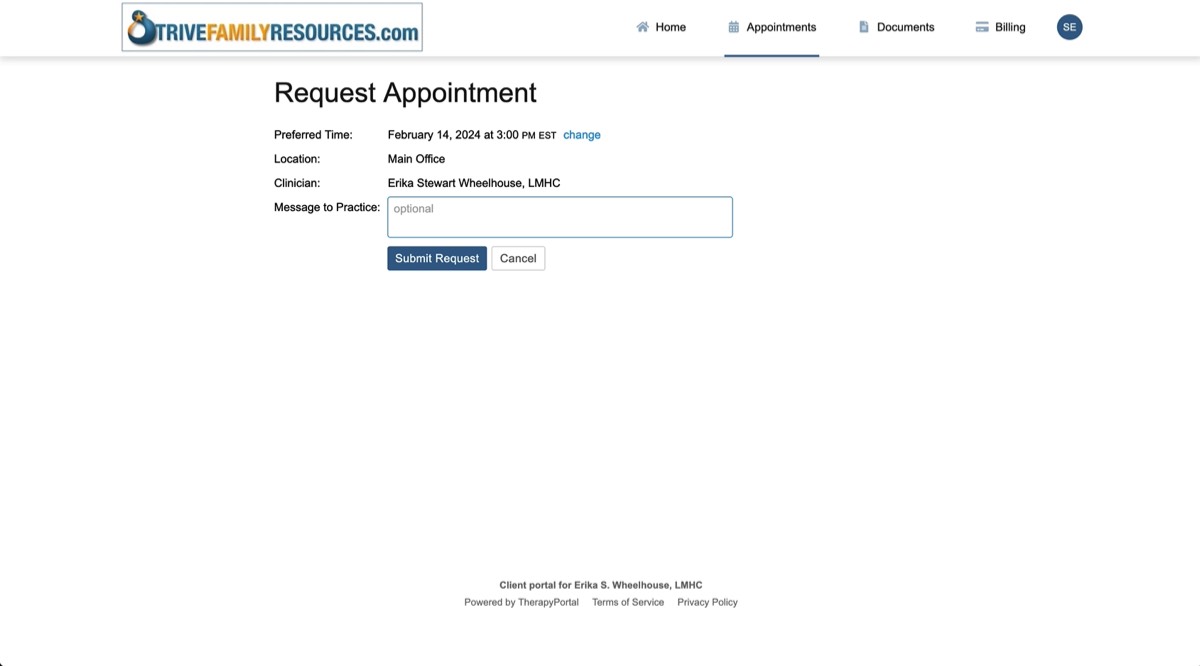
Please note that appointments may not be made more than 4 weeks in advance, and requests may be denied if you’ve an unpaid balance on your account.
________________________________________________________________________________________
To complete and sign documents, type in your responses, then press the “Submit Completed Document” button.
Erika will be notified that your completed document is now available to view.
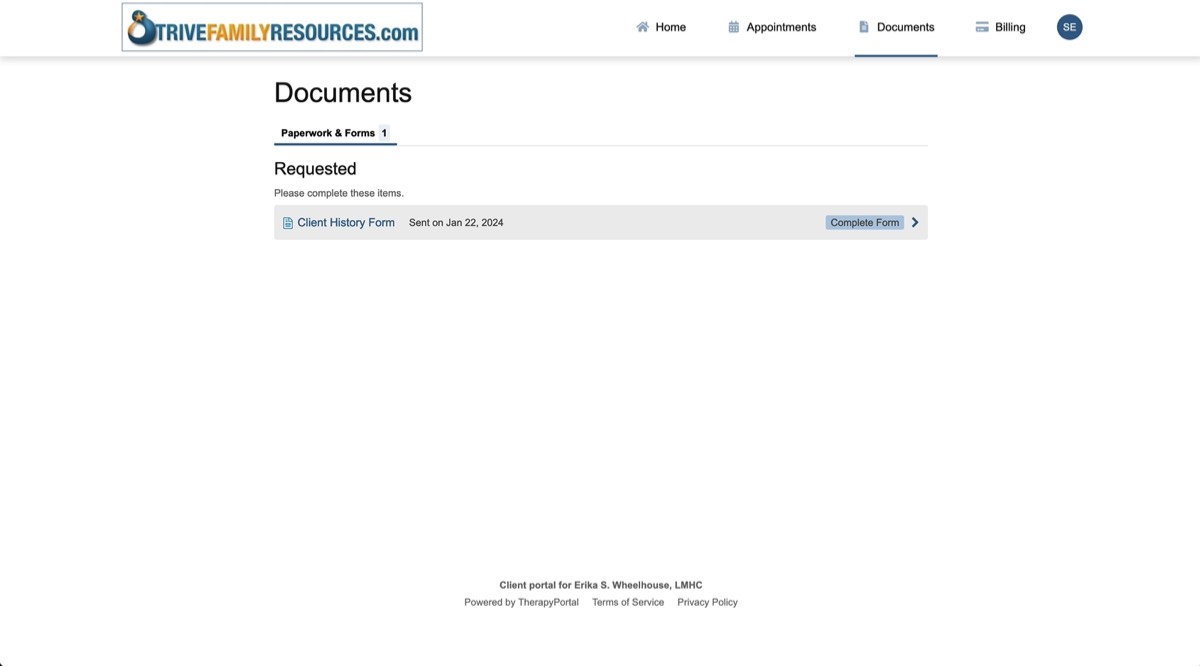
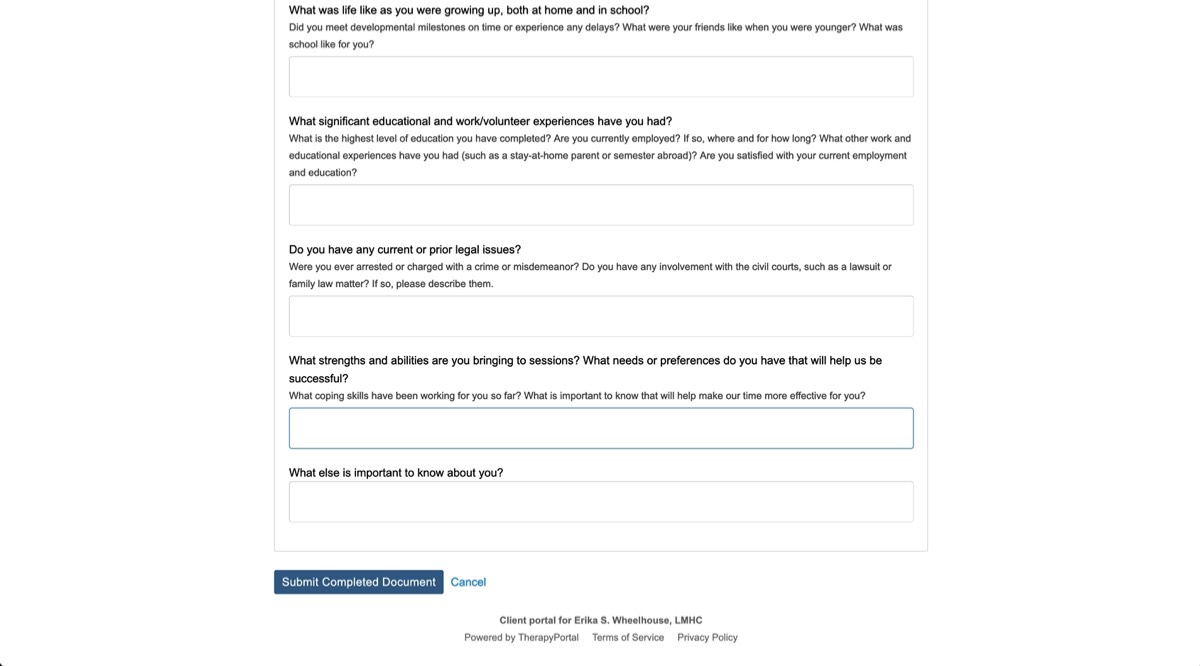
________________________________________________________________________________________
____________________________________________________
The information and resources on this website are intended to help individuals better understand the U.S. health care system, health services research and medical effectiveness, and diagnosed conditions, but not to provide specific medical or mental health advice. Individuals are urged to consult with their own qualified health care providers for all diagnosis and treatment, and for answers to personal health care questions.
Please see our Terms of Use for details.
© 2024 Strive Family Resources, LLC
Step 2
To sign up, enter the Client’s Birthday in the m/d/yyyy format
Create your own password, then confirm your own password.
Accept the “Therapynotes Terms of Service” by clicking on the square, then press the “Sign up” button.
Note our office will NOT have access to your password, nor can we access your account on your behalf.
Step 3
Your “Homepage” has an overview of any items that require your attention, such paying your bill or signing any documents.
Step 3
Your “Homepage” has an overview of any items that require your attention, such paying your bill or signing any documents.